 Teach yourself Computer
Teach yourself Computer


Computer was not your life yesterday
Computer is not your pulse today
BUT it will monitor your every heartbeat tomorrow
Keep breathing .......Teach yourself computer

 Teach yourself Computer
Teach yourself Computer


Computer is not your pulse today
BUT it will monitor your every heartbeat tomorrow
Keep breathing .......Teach yourself computer















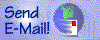 Feel free to
Write to me
Feel free to
Write to me
 Home
Home